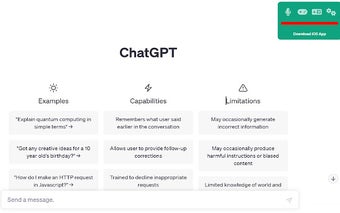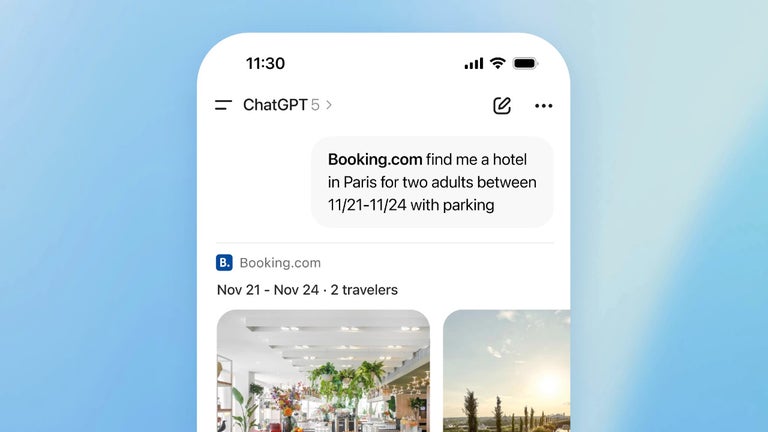ChatGPT Voice Plus Game and Translation
ChatGPT Voice Plus Game and Translation is a Google Chrome extension that enhances the user experience of interacting with ChatGPT AI. With this extension, users can have more engaging and natural conversations with the AI by speaking to it and receiving spoken responses. It eliminates the need for typing, making the interaction feel more like talking to a real person.
In addition to the voice feature, the extension also includes a Game feature that allows users to play fun games with ChatGPT. This adds an element of entertainment and interactivity to the AI experience. Furthermore, there is a Translation feature that enables users to translate text into different languages, making it convenient for multilingual conversations.
To get started, users simply need to download the extension from the Chrome Web Store and install it. After installation, they can open or reload the ChatGPT page to find the 'Start' button on the top right corner. By clicking on 'Start' and granting permission to use the microphone, users can begin using the voice feature.
Customizing the experience is made easy with the settings menu, which allows users to choose their preferred language, voice type, and speech rate. This personalization feature enhances the user's comfort and satisfaction with the extension.
It is important to note that ChatGPT Voice Plus Game and Translation is safe to use and only runs within the context of the ChatGPT webpage. However, compatibility may be affected if there are changes to the HTML structure of the ChatGPT page by OpenAI.
Join the ChatGPT Voice Plus Game and Translation community today and enjoy a more engaging and interactive conversation with ChatGPT. If you find the extension useful, you also have the option to support the project by making a donation through the provided Donate button.